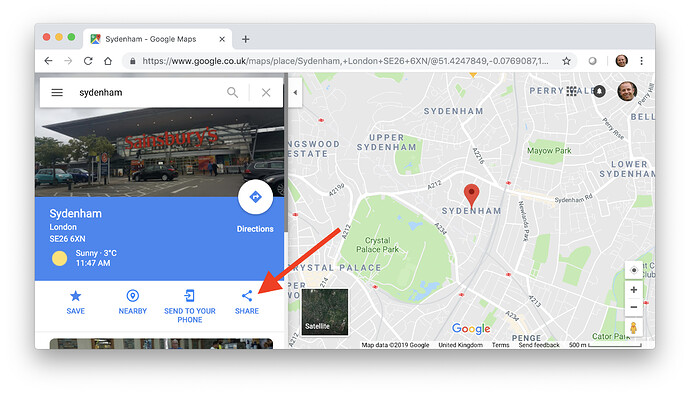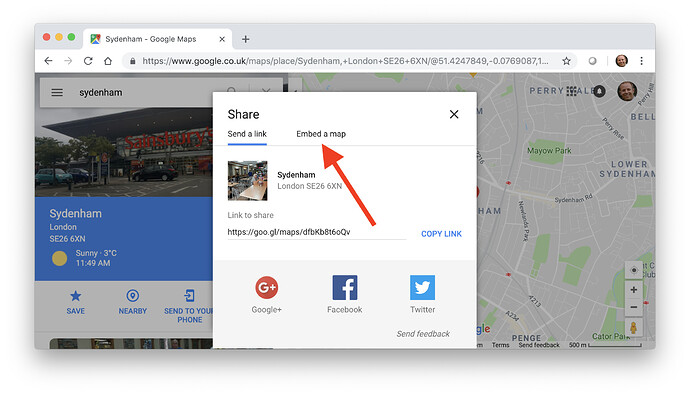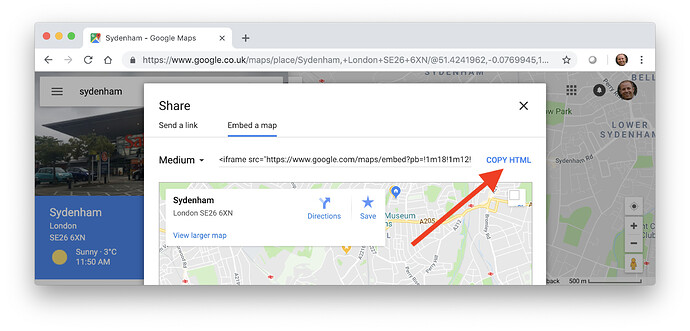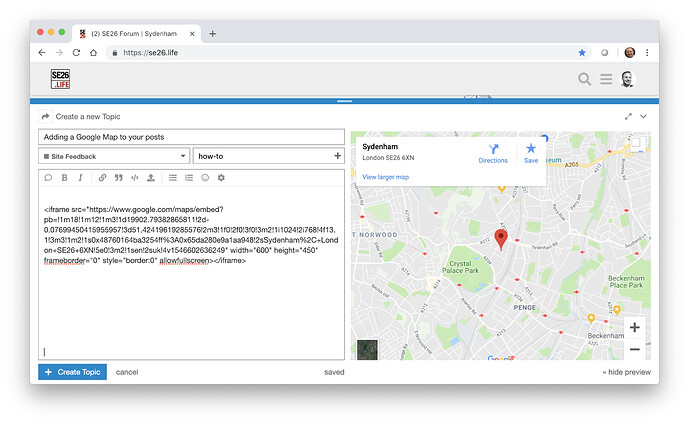SE26.life
4 Jan '19
To add an interactive map to your forum post, use maps.google.co.uk to find the area you’d like to share, and then:
1. Click “Share”
2. Click “Embed a Map”
3. Click “Copy HTML”
4. Paste into your topic on SE26.life (hold ctrl and press V)
This results in a map that forum visitors can interact with: